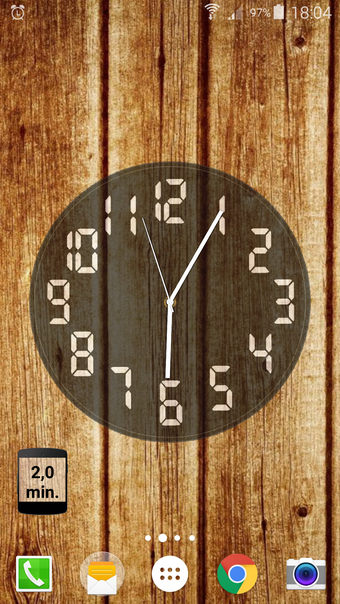Screen Timeout Widget Quick T
Screen Timeout Widget Quick T is a lightweight and useful widget that allows users to switch the timeout of their screen. This Android app comes with various interval values, including 1 second, 5 seconds, 15 seconds, 30 seconds, 60 seconds, 2 minutes, 5 minutes, 10 minutes, 30 minutes, and never switched off. The app is a widget that can be added to the home screen and notifications panel. For Android 7 and above, the app also has a quick settings tile. The currently active widget is synchronized with the widget in notifications and quick settings.
To add the Screen Timeout Widget Quick T to your home screen, you can long-press your home screen and select the widget from the menu that appears. Then, select "Screen Timeout Widget." To add the widget to quick settings, swipe down the status bar twice, press the three dots in the top right corner, press "Button order," and move the Screen Timeout Widget tile to the desired location. If you encounter any issues with the app, please email the developer at and include "Screen Timeout Widget" in the subject line.
Overall, Screen Timeout Widget Quick T is a simple and efficient tool for managing screen timeout on Android devices.